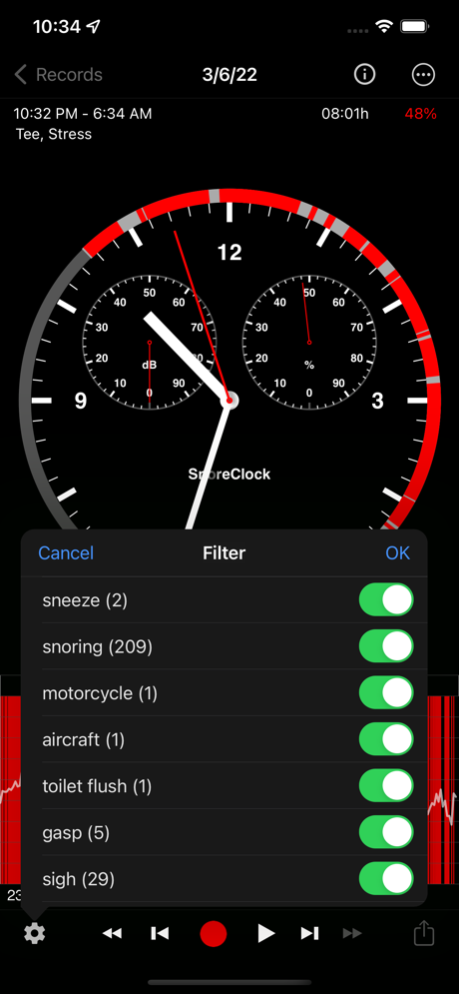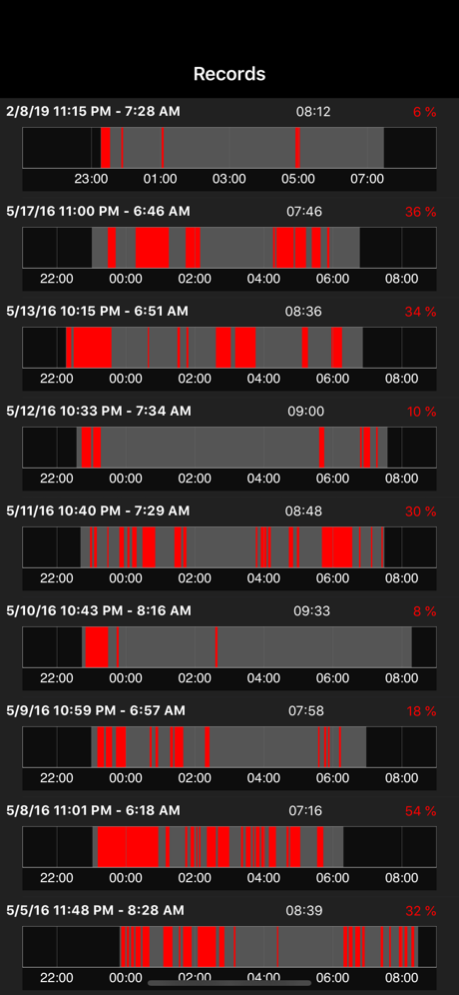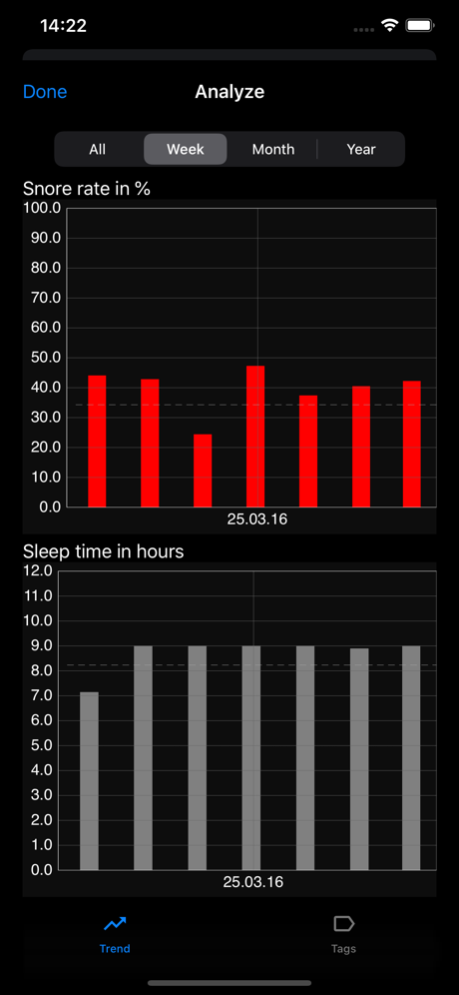SnoreClock - Do you snore? 3.3.0
Paid Version
Publisher Description
Check if you snore! Check if you talk in the sleep! Check if something disturbs your sleep!
SnoreClock records all sounds during sleep and detects if you snore.
Because SnoreClock keeps a record of the whole night you could get even more out of it.
Check
- if you snore
- if your partner snores
- if you talk in the sleep
- if something disturbs your sleep
and much more.
Tipp: Pinch to zoom and drag to move!
Features:
1.) Records and analyzes all sounds while you are sleeping
2.) Outstanding snore detection technology
3.) Shows red bars where you most likely snore
4.) Shows grey bars when other sounds like talking, whispering, coughing etc. are detected.
4.) Check the effectiveness of snoring remedies
5.) Measure the volume of the entire recording and shows it on the chart
6.) Recording time up to 11 hours
7.) Stops the recording on low battery
8.) Use gestures in the graph to zoom or to move
Privacy:
1.) No registration required
2.) We do not track you
3.) We do not make money with your data
4.) No data in the cloud
5.) All sounds are analyzed on your local device!
6.) All data is stored on your local device!
How to use SnoreClock - Quick Start
1.) Put the smartphone near the bed
2.) Plug in the phone if you need a charged battery in the morning
3.) Press the red button to start recording
4.) The next morning press the red button to stop recording.
5.) You can listen to any position in the record. Pinch to zoom and drag to move.
If you need help please select the help icon SnoreClock.
There you can access the docs or contact the support.
SnoreClock is not a medical device.
May 2, 2023
Version 3.3.0
Small improvements and bug fixes
About SnoreClock - Do you snore?
SnoreClock - Do you snore? is a paid app for iOS published in the Health & Nutrition list of apps, part of Home & Hobby.
The company that develops SnoreClock - Do you snore? is Ralph Schiffhauer. The latest version released by its developer is 3.3.0.
To install SnoreClock - Do you snore? on your iOS device, just click the green Continue To App button above to start the installation process. The app is listed on our website since 2023-05-02 and was downloaded 4 times. We have already checked if the download link is safe, however for your own protection we recommend that you scan the downloaded app with your antivirus. Your antivirus may detect the SnoreClock - Do you snore? as malware if the download link is broken.
How to install SnoreClock - Do you snore? on your iOS device:
- Click on the Continue To App button on our website. This will redirect you to the App Store.
- Once the SnoreClock - Do you snore? is shown in the iTunes listing of your iOS device, you can start its download and installation. Tap on the GET button to the right of the app to start downloading it.
- If you are not logged-in the iOS appstore app, you'll be prompted for your your Apple ID and/or password.
- After SnoreClock - Do you snore? is downloaded, you'll see an INSTALL button to the right. Tap on it to start the actual installation of the iOS app.
- Once installation is finished you can tap on the OPEN button to start it. Its icon will also be added to your device home screen.